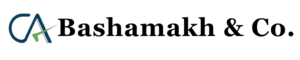Understanding ITR – U: An Overview
ITR – U: Many People who could not file ITR properly or some unintentional mistake happens during filing of ITR will now get a chance to File ITR – U. CBDT recently notified forms on 29th April 2022. The government is giving a chance to assessee to correct ITR by generating more revenue in the Government kitty.
Assessee can file a return only within 24 months of ending the relevant Assessment year in case of any error or omission notice by the Assessee after filing of the original ITR. Return u/s 139(8A) can be filed only from FY 2019-20.
Assessee has to give the reason for filing ITR – U and only the additional income which they are willing to offer and Challan payments detail.
Who is Eligible for ITR –U Filing:
• Income not reported correctly
• Wrong Heads of Income Chosen
• Reduction of Carried forward losses
• Reduction of unabsorbed Depreciation
• Reduction of Tax Credit u/s 115JB/115JC
• Wrong rate of tax
So from above it’s clear that you will not get a chance to rectify those mistakes which result in the loss of Government revenue, Confused? Let me clear your doubts with the below points.
Who Are Not Eligible to File ITR – U:
• NIL Return
• Increase in Refund/Claiming of Refund
• Search/Survey/Prosecution Proceedings are initiated for said A.Y.
• Assessment/Reassessment/Revision/Recomputation is Pending or Completed for Said A.Y.
- Puzzling: The act does not allow the Taxpayers to file the updated return if there is no additional tax outgo.
Also notes folks that Interest will be charged and late fees also will get levied
• If Updated ITR is filed within 12 Months From the end of Relevant A. Y – Pay 25% Interest.
• If Updated ITR is filed After 12 Months But before 24 Months From end of Relevant A. Y – Pay 50% Interest.
Step-by-Step Guide: How to Download and Install ITR – U
- Visit the Official Income Tax e-Filing Portal: Access the official website of the Income Tax Department of India by visiting https://www.incometaxindiaefiling.gov.in/.
- Login or Register: If you are a registered user, login using your credentials. If you are a new user, click on the “Register Yourself” button to create a new account and obtain a User ID and password.
- Go to “Downloads” Section: Once logged in, navigate to the “Downloads” section on the portal. It is usually located in the top menu or sidebar.
- Select the Appropriate Assessment Year: Choose the correct assessment year for which you want to file the income tax return. The assessment year is the year following the financial year for which you are filing the return.
- Click on the ITR – U Utility Link: Look for the link labeled “ITR – U Utility” or “Excel Utility” for the selected assessment year. Click on the link to start the download.
- Save the Utility File: Once the download begins, choose a location on your computer where you want to save the ITR – U utility file. It is recommended to save it in a easily accessible folder.
- Extract the Zip File: Locate the downloaded zip file and extract its contents using any zip extraction software such as WinRAR or 7-Zip. This will create a folder containing the utility files.
- Open the ITR – U Utility: Open the extracted folder and locate the ITR – U utility file with the extension “.xls” or “.xlsx”. Double-click on the file to open it.
- Enable Macros: When opening the utility file, you may see a security warning or prompt to enable macros. Enable the macros to ensure the proper functioning of the utility.
- Start Preparing the Income Tax Return: The ITR – U utility will open in Microsoft Excel. Enter the required details such as personal information, income details, deductions, and tax calculations in the respective fields provided.
- Save the File: Periodically save your progress while filling in the details to avoid any loss of information. It is recommended to save the file with a meaningful name and in a secure location.
- Generate XML File: Once you have filled in all the necessary information, validate the return using the utility’s validation feature. After successful validation, generate the XML file by clicking on the “Generate XML” button within the utility.
Congratulations! You have successfully downloaded, installed, and used the ITR – U utility to prepare your income tax return. You can now proceed with e-filing the return on the Income Tax e-Filing portal by uploading the XML file generated using the utility.
Note: The steps mentioned above are based on the general process of downloading and installing the ITR – U utility in India. It is advisable to refer to the official guidelines provided by the Income Tax Department or consult a tax professional for accurate and up-to-date instructions related to the ITR – U utility.